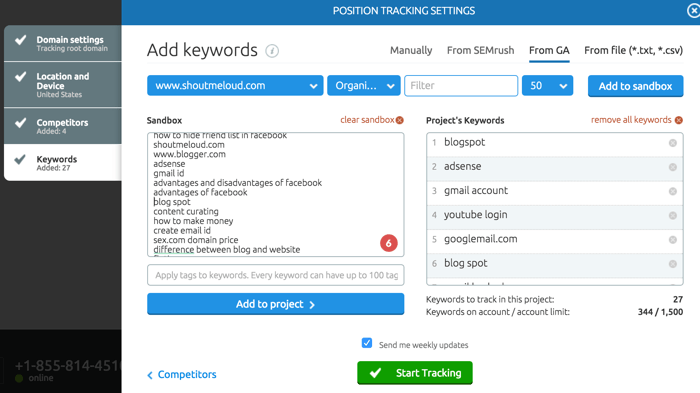Top 7 Online Compilers to Execute Codes:-
Programmers have lots of different types of problems in which "Compilers" is one of the most significant issues. As we know that codes or programs are written in several languages, and it requires a platform where they can be executed smoothly. Nowadays there is various programming language available for which we need a path to run those codes and get the desired output.
In this article, we will see the various available online compilers where we can execute the written codes and get the expected outputs.
List of 7 Online Compilers:-
1. Online GDB
2. Ideone
3. Comeaucomputing
4. Codepad
5. Jsfiddle
6. Scratchpad
7. GCC
Now we will study about these articles in details, and at the end of this article, I will provide the links to these compilers.
Online GDB:-
This is one of most elegant compiler available online. If you are learning C, C++ or Java, then this compiler will be beneficial to you. Here you can directly execute any codes written in either of these languages smoothly. OnlineGDB also provides the execution time of the systems written. OnlineGDB also runs code written in Python and PHP. The significant advantage of Online GDB is that users are able to access this compiler entirely freely.\
 |
| OnlineGdb Compiler |
Ideone:-
Ideone.com is also one of the simplest and effective compilers which are online available. Using Ideone, you can execute codes written in either of these languages like C, C++, Objective-C, Java. The significant advantage of Ideone compiler is that "It can also perform the codes written in Objective C. Ideone also shows the running time of the programs. It is efficient and easy to understand. This compiler is available to the user for free of cost.
Comeaucomputing:-
Comeaucomputing is also of the famous compiler which is available to the users online. This online compiler provides the better flexibility and smooth execution to the codes written in several languages. This is a command line driven Online Compiler which is able to execute the systems which are written in either C or C++ style. This compiler is platform specified and transparent. This compiler is compatible with many versions of windows and Unix Compilers. It is also used for cross compiling.
Codepad:-
Codepad is also one of the compilers available online. This compiler has access to only C and C++ programs. This is a limited compiler, but this is very smooth and easy to implement. This online compiler has made by Steven Hazel which is one of the founders of sauce labs. Codepad is free to all the users to execute their codes or programs. This compiler also performs the codes of some other languages like D, Haskell, Lua, PHP, Perl, Python and many more. This compiler is easy to understand and execute the codes. The Codepad compiler has an extensive collection of library and headers file.
 |
| Codepad |
Jsfiddle:-
JsFiddle is also one of the most used Online Compiler in the programming field. This is one of the best online Web Client Side Source codes playgrounds. It has a tremendous flexibility regarding the scripting language. Jsfiddle provides the different scripting language like HTML, CSS, JavaScript, Collaborative and Embeddable also. This compiler is also compatible with the languages like Jquery, CoffeeScript.
Scratchpad:-
Scratchpad is an example of HTML, CSS editor. This is very unique and also very easy to execute. This is Online web client side source code playground. This is an exam pad like a board in which a user can implement his codes and make suitable changes accordingly. This is also used for collaborative programming. This Scratchpad uses the Scratchpad RAM to store the data and information on the local system.
 |
| Scratchpad |
GCC:-
GCC is also of the online compiler available for the execution of codes written in several languages. It is the acronym of GNU Compiler Collection. It is used for the implementation of front end codes of language C, C++, Objective-C, Fortran, etc. It was initially written for the GNU operating system. But later it has made available for all the users. The GCC was developed to be 100% FREE Software.
Links:-
1. OnlineGDB
2.Ideone
3.Comeaucomputing
4.Codepad
5.Jsfiddle
6.Scratchpad
7.GCC
Contact Me:-
If you have any queries related to my article, then feel free to comment and ask. If you like my article, then like and comment and do follow my blog.
2.Ideone
3.Comeaucomputing
4.Codepad
5.Jsfiddle
6.Scratchpad
7.GCC
Contact Me:-
If you have any queries related to my article, then feel free to comment and ask. If you like my article, then like and comment and do follow my blog.